Is my business getting all the potential customers? Many businesses raise this question as the world is spending their time on the Internet.
The Internet has come as a blessing in the business field. With the help of the Internet, businesses are not just limited to their local customer or regional customers but can expand their business to any level they want.
Among all the advertising elements on the Internet, Google Banner Ads tend to extremely useful.
So, what is Google Banner Ads?
Google banner ads are a form of advertising on the Internet-delivered by an ad server. Businesses are more into this type of advertising to attract more traffic to their website by linking to the site of the advertiser.
You can consider Google banner ads as traditional banner ads use for marketing. The intention of the Google banner ads is similar to regular ads; they both aim to create brand awareness aiming to get potential customers.
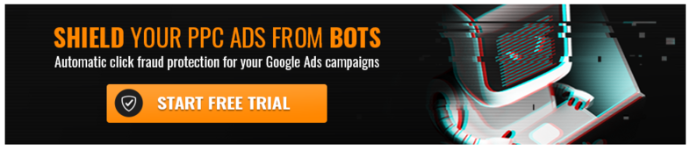
Google Banner Ads
Among all other options of Google ads, why to choose Google banner ads?
Businesses are using Google banner ads to promote their business online as they are comparatively cheaper and consider it to be effective to make your brand visible in the market.
Banner ads can help you promote your business while your potential customers are browsing through the Internet. Moreover, you can reach 90% of the internet user worldwide through banner ads.
Google banner ads have a broad reach helping you to:
- Promote your business
- Generate product or service awareness
- Get more lead
- Increase sales
- Increase potential customers
How to create a banner online?
Creating a banner online is a natural process; all you need is creative enough to attract the customer. This is a method for those who have zero knowledge about photoshop.
Bannersnack
This online Banner creating site allows you to add various shapes and animations to make your Banner attractive. The Banner of this site is suitable for Google ads and Facebook ads. It is a free site where you can create up to 10 banners for free.
Fotor
Fotor is where you can create your business banner of all sizes for free. It offers various templets, special fonts, and effects that allow you to create customer attractive Banner.
Canva
Canva comes in a free version or paid version. With this online editor, you can create a banner of various sizes using templets, adding images, shapes, and text to them.
Adobe Spark
This online tool of Adobe allows you to create business banners for free using a catalogue of images, fonts, and templates. The paid version of Adobe includes photoshops, Lightroom, and Spark.
What are the most appropriate sizes of Google Banner Ads?
When it comes to using Google banner to advertise your business, you can choose the various banner size. You can select the Google banner size on the base of your convenience, and the size attracts customers.
Medium Rectangle (300 x 250)
This size of the banner ads performs best when it embedded within text content or at the end of the article.
Large Rectangle ( 336 x 280)
This size of Google Ads is slightly large than the medium Rectangle, which grabs customer attention very quickly, which can significantly increase the chance of a click. A large Rectangle works best when it is placed at the end of the article.
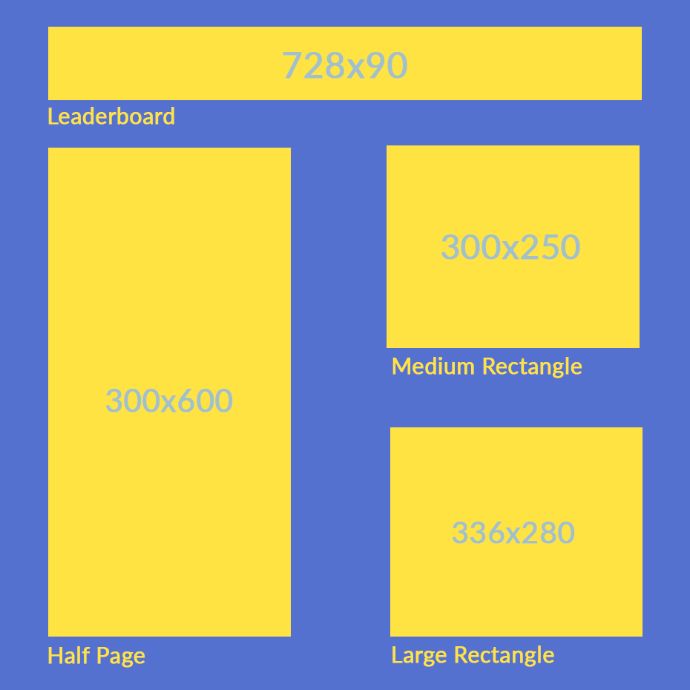
Banner sizes
Leaderboard ( 728 x 90)
Due to its long horizontal width, it is placed above the main content to increase the impact on the customers and more likely to click it. The leaderboard is usually used for displaying logos, brand name, and text.
Large Skyscraper (300 x 600)
This is the largest growing Google banner size. Its large size catches the eyes of the customers to make customers click on the Banner.
How to position the Banner well?
The positioning of the ad is entirely up to you; however, there is a universal standard used across the Internet. Using common standard help, you increase the popularity in your Banner.
Following all the standard of the Google banner ads, which has been discussed above can help you increase the visibility of your Banner.
How to design an effective Google banner ad?
Now you know all the size of the Google ads banner, you might have the question which one to be used for your business. Four banner size that was discussed above is the most popular sizes, meaning that generate the most customer and has the best click-through rate.
An excellent banner ad has mind striking image, big-size, and catchy headline which highlight an offer or the benefits of the brand.
Creating an attractive design is not just enough, but the content on the Banner should also be on the point and informative.
The principles that you should never forget while creating Google banner:
Simple but attractive design
Banner ads should be eye-catching enough to attract attention. Only then will you make effective use of Google banner attracting more customers. Elements that you can use to make your image attractive: animation, use faces, brand colour, and short informative text.
The striking title that is highlighting the offers
The first element that draws attention to your image is the title. If you got the striking and clear title of your image, then the chances of customers being attracted to the banner increases.
An impactful picture
If someone sees your Banner and they only pay attention if the image you use might contain the title in your Banner. The colour of the image and text in the Banner need to match for the Banner to be attractive.
A big call-to-action button
The Banner should use a big call-to-action button that flashes to encourage to click. This will increase the number of visitors to your website.

Impactful banner ad
Creative Copy
Creative copy such as free, few stocks, on sale can be used to draw the attention whoever comes across the banner ad. keeping the message short and on the point, while providing enough information capture attention.
Optimize the banner size
Depending upon the dimensions of the Banner, the maximum banner size for a banner ad should be between 10k to 40k. Adding multiple colours, images, and animations, the Banner can quickly add up.
Taking all these points under consideration, you can create your banner ads to increase traffic to your website. Hence, this will grow your sales to the next level and improve your business status in the market.
Which format will attract customers?
To create effective Google banner ads, you have to into account the format. If the format is not appropriate, then Google will reject the Banner and won’t be published.
Specific tips that you need to know:
Static Ads
You can use animation or static as these draw more attention because of its interesting features. This will increase the visitor to your website.
While you create an animation ad, you should be aware that your animation should not be too long. If your animation becomes too long, your customer may miss the main information.
Image weight should be less than 150kb
If you use .jpg or .png file and the size exceed than the figure, then the Goole will reject it. And if you create it by yourself, then be sure to export or compress the image if the size exceeds then the given size.
Therefore, be very conscious regarding the size of the image, maintaining the quality of the image.
White background must have a dark border
Choosing the colour is an essential element while creating a business banner. Using contract colour in the Banner is an ideal idea to make your Banner stand out.
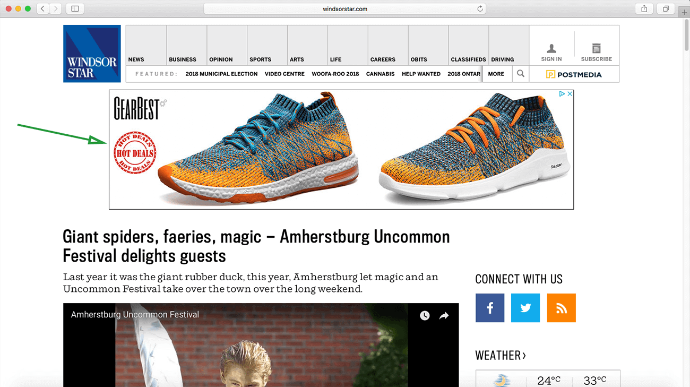
Perfect Google banner ads
In order to make Google Ads noticeable, Google created the rule in which all ads with white background must include a dark border so that the ad is separated from the content on web pages with a white background.
Google Banner ad and Google display network
Banner ads that appear on your screen are through Google Display Network. Google Display is the world’s largest and most personalized display advertising network system that transmits all the Google Banner ads to your device.
The display network shows your ads into websites that are chosen carefully, either by you or through Google’s display algorithm. Therefore, you have many opportunities to get your ads listed in front of the people who can be benefited the most from seeing those ads.
What is the Google Display Network?
Google Display Network is a powerful system that helps you reach your potential customers while they are browsing the website. With this, you can reach more than 2 million websites, increasing your potential to reach the customers.
It places your ads on chosen websites, where your customers can view your ads while they are shopping online or just browsing the website. Therefore these ads help you reach potential customers.
How does the Google Display Network work?
Google display network is designed to help the businesses reach the right customer but filtering the customer. Hence it was increasing the chances of turning potential customers into your customer.
Find new customers
The display network helps you to target the right customer by filtering the customer in the market. You can reach the potential customer by showing your visibility to increasing the number of customers in your business.
Google Display Network will definitely help you add up a new customer to your business. You are, therefore, giving you a unique opportunity to grow your business in the market.
Engaging your existing customer
In this competitive market, it becomes essential not to lose any customer. Therefore using marketing tactics to keep engaging the customer on your business website becomes essential.
You can use data from the remarketing list to help you engage your existing customers. This will help you maintain your business status in the market.
Use automation
Automation targeting helps you get conversion by finding high-performing audiences based on your existing audiences and landing page. With the help of automated bidding, you can automatically adjust your bid to help you meet your return on investment.
Where does Google Display Banner appear?
Google Banner Ads appear across the Internet depending upon the whom you target, how you target your ads, and the type of ads you create. The display network allows you to reach a wide range of customers providing you with an option to choose the page your ads will appear.
If you want to set target customers, you are then using targeting methods like keywords or affinity audiences. With this method, you can choose where your ads can display or who can see your ads.
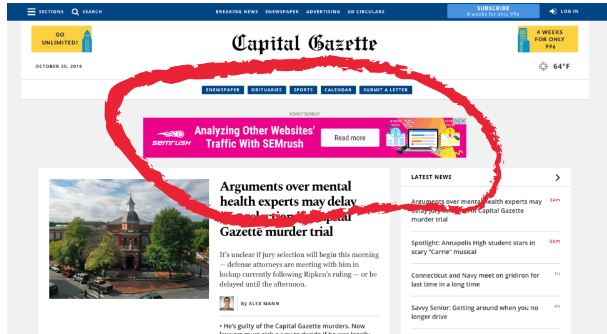
Banner ads
What are the options available in Google for targeting customers?
Google provides various options to improve your banner ads. Among the customized options, targeting potential customers is the best options to make your Google banner ads effective
Targeting options that you can use to reach the ideal customers:
- Placement targeting
- Interest targeting
- Topic targeting
- Demographic targeting
- Audience targeting, and many more
Among all these options, there is another exciting option called “let AdWords automatically find new customers.” This option allows Google to find a new customer with similar target criteria.
What you need to understand is that when you won’t have control over where your ads will be shown and to whom the ads will be served. Even though you won’t be able to segment your customers, you can add up your customers, increasing your sales.
Is targeting methods effective in Google banner ads?
Yes, targeting methods are very effective while running Google banner ads as it helps you reach the right customers. Using this technique, you can increase the number of potential customers and can ultimately turn those potential customers into your customers.
Moreover, Google banner ads have a very high potential to expand the market share while giving an extreme amount of return on investment.
Conclusion
There are many marketers who believe that Google banner ads are dead, but they can still be very effective methods to reach your business goals. Indeed, you can use these digital marketing techniques intelligently to more right and effective use of it.
Like all the paid marketing methods, banner ads also help in getting the audience to your website. It’s just about using it in the right way to improve its effectiveness.

