Customers are very crucial while making their purchases decision. Thereby businesses are thinking critically to hold their customer and add up new customers. In order to accomplish a business goal, businesses are creating Google My Business account.
Google My Business is an online platform for businesses to create an online profile that enables businesses to reach customers. When customer does Google search for certain product or services, and if their search matches your product or service you provide then your business name will be shown in the search result.
Therefore businesses are creating a GMB account to reach as many customers as possible.
Here are the tips for mastering your Google My Business account
Now you got a brief about GMB, so here are tips that you can consider to improve your Google My Business account.
Complete your GMB account
When you are creating an account must provide all the information that is required. And most importantly, the information you provide has to be accurate, as those are the information that will be displayed.
The information that you put in your GMB account helps the customer to know more about you and your business, which is why you should not provide false information, which can mislead the customer to make wrong decisions.
And another part of this point is that you need to provide complete information. When the Google algorithm displays your business name in the search list, the profile with complete information will always be prioritized.

Google My Business
Be active in messaging and Q&A
Interacting and being in touch with customers is the key to maintain your business status in the market. This is the reason messaging, and Q&A feature is such an amazing feature in GMB.
These are the perfect way to engage your customer and improve the conversion rate to increase lead in your website. The messaging feature in your profile allows the people directly to the text you, which help in converting those people into your customers.
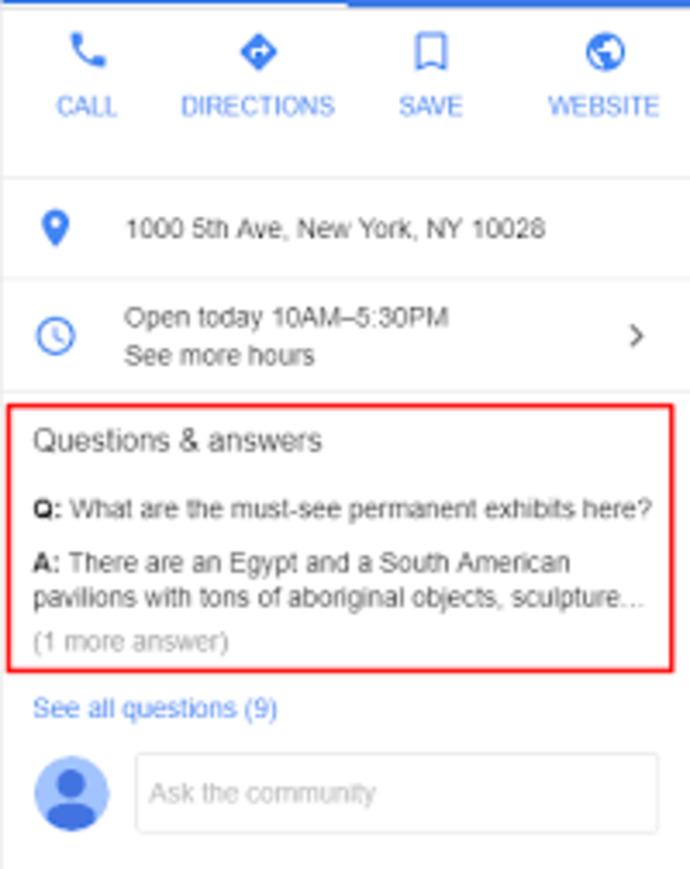
GMB Q&A
Another feature is Question and Answer, which allows the shopper to asker questions about your business, product, or services. Answering the question improves customers’ engagement in your profile, which can improve customers’ trust in your business.
Add your business address map on your website
The benefit of adding a map on your website is that it will let Google know your local presence and help your potential customer to find your business.
When you have mentioned your address with a map in the GMB profile, then this will encourage your customer to stay engaged. This means that the customer will easily find your store, which improves the number of visitors in your store.
In order to embed Google Maps on your website, you need to search for your business name in Google Maps. Then click on Share and select Embed a Map tab. After that, copy and paste the link on your GMB account.
Add a photo to your GMB profile
Customers are more likely to engage on your profile if they get additional information about your business. You can make this happen by uploading some photos which describe your business.
Upload photos that describe work culture about your business, brand logo, interiors, and exterior of your business. You can also add a picture of your staff, which shows a friendly environment for your business.
As you can post as many photos, so if you want to interact with your customers and make them stay in your business, then this idea can be very fruitful.
Get customer engagement through reviews
Review feature allows your customer to put their point of view about your business or product. When you respond to your customers’ reviews, this tells the customers that you are giving value to them.
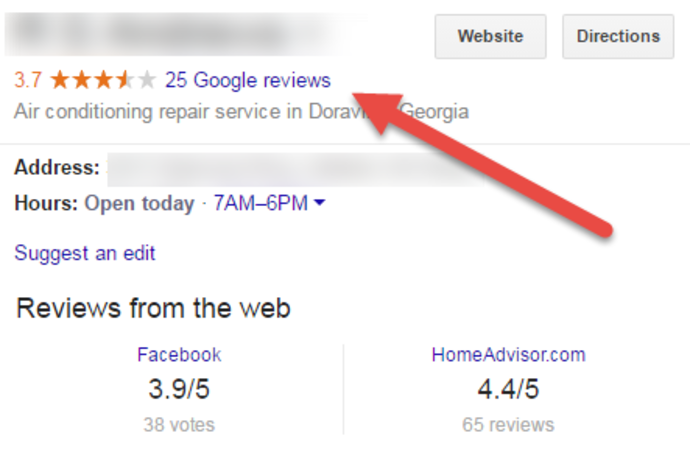
GMB Review
A positive review from your customers says that your customers are satisfied with means that you can explore your business field. When you do this, you can figure out more ways to improve your business model to increase customer satisfaction.
Always encourage customers to click the review link so that they can leave the feedback on your profile. The number of positive reviews also determine the placement of your appearance.
Update your number and working hour
Your business number is an essential element in your profile, as potential customers can call you for detail information. This is why you need to keep your phone number update to add up new customers and also help you with increasing your position in the search result.
Along with this, you also need to keep your working hours accurate. This tells your customers when your business is open, close. By doing this, you will let your customers know when they can come in to get a product or service.
When you keep your GMB profile up to date, this will help you get more customers to you.
Use the main keywords in GMB business name
A keyword is a major factor that matters in any type of digital marketing you do. GMB is also a type of marketing that lets your customers know your existence.
The main keyword in your GMB business name helps you to rank higher in Google search results. This will allow other people to know about your business, letting you earn a profit.
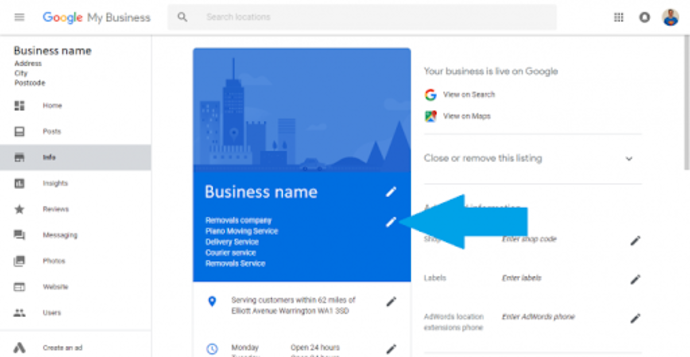
GMB Business Name
This GMB feature is important as Google gives priority to that list, which has Keywords in their GMB business name. If you are thinking of using the GMB profile, this is one of the many important elements you need to know.
Keep your eye in social media
If you are in social media and in GMB, you need to keep a watch on the happening in both of your account that is your social media account and GMB account. This should be done as Google is paying attention to social media signals to determine search result ranking.
Businesses which are active in both the account are most likely to get the highest ranking, which is why you need to actively engage with your customer so that they also respond to your latest updates.
Categorize your business
If you want to get your business in search of top-ranking, you should also focus on choosing the right category for your business. Google presents your business in the top search list only after detecting your categorical information from your website.
Google is giving this a priority as Google wants the user to provide the best search result. And if you give a thought to this, this is also beneficial to your business as to some extent this feature segment your customers.
If you input the right keywords and if your customer uses correct keywords for the search, then there is the probability of reaching a potential customer. Once potential reach you, all you have to do is turn your potential customers into revenue-generating customers.
Take advantage of Google My Business post
GMB has this amazing Google My Business post feature that lets you interact with customers. This is an updated feature of Google that lets you post the content like videos, images or give the link to the website to increase traffic.
When you are posting content, your intention should be to engage the customers. The motive of creating engaging content is to give a platform for the customer to interact with your business or product.
Posting content on a regular basis can also help in getting a top ranking in the search result. Whenever this occurs, there is a big chance of generating customers in your business, especially local customers. And local customers can be your long term customers.
Can Google My Business help in marketing?
Google My Business is a strategy that can be incorporated in the business marketing plan. In this world is digitalization, GMB marking can be used to interact with your existing customers and potential customers directly.
GMB marketing can be considered as direct marketing because your potential customers can call you for your service after they are reviewing the GMB profile. Many marketers have preferred GMB marketing, as they are getting many local customers.

Google My Business
Customers may contact you through a phone call, can drop a question on your GMB profile, or can review your business in the review section. Thereby you need to be very active when you open your GMB account.
This marketing strategy is crucial as most internet users prefer Google first then take the service. When customer Google you, the things they check is your reviews, photos, location, timing. After analyzing all these, if they consider you better than others, then they contact you.
When people are being so critical while choosing the product or service to fulfill their need, therefore, business needs to make the effective utilization of GMB account.
Optimize your GMB profile
Keeping your GMB profile up to date is the major task businesses should be focussing on after listing their business in Google. Optimizing your Google My Business is the best technique to keep your existing customers engage in your business and encourage potential customers to become revenue-generating customers.
Here are the ways you can optimize your Google My Business account
GMB Photos
According to Google, GMB profile with photos that says more about the business is likely to have 35% more click and 42% likely to drive direction in Google Map
When you post a photo in GMB account make sure your photo is 720 pixels wide by 720 pixels high and is JPG or PNG file.
GMB cover photo
Google My Business cover photo is the most important element as it shows up in your listing. Make sure to add an attractive cover photo so that you can draw the interest of the people.
GMB profile photo
Your GMB profile is the photo that you upload new photos. These photos do not appear in research result but when someone clicks your GMB profile they can see upload photos.
GMB videos
Adding up videos in your profile makes you stand out among your competitors. Before adding up videos you need to make that your video fulfill the criteria, i.e video should not extend than 30 seconds, should not be larger than 100MB, the resolution should be up to 720p.
GMB reviews
This is the best way to encourage potential customers to use your service or product. As people are interested to know your business first before buying your product or services. Therefore you need to make sure that you have enough positive reviews.
Some business confuse Google My Business with Google Place for Business and Google+
How is Google My Business, Google Place for Business and Google + different from one another?
As this article is completely based on Google My Business, so there is no point on further explaining about GMB. So, let’s discuss on Google Place for Business and Google+.
Google Place for Business is a tool of Google which was developed for the businesses to manage their online business profile. In 2014 it lost its existence as Google My Business became the platform to manage online business profile with an additional feature.
Therefore, Google My Business is the updated version of Google Place for Business.
Google+ is a social network of Google where anyone can join and start communication in public or in the private group.
Google+ is like a Facebook for a business where you can create a group and upload photos and updates. You can get access to Google+ from GMB dashboard.
Final Thoughts
Google My Business is for those businesses that want to operate in the local area. If one of your business agendas is to target local customers, then creating a GMB account can be beneficial.
As it cost no money to create Google My Business account, why to hesitate to do GMB marketing? It is the best start for your business to work locally and then work in a bigger market.
If your business is not getting enough customers, GMB marketing is what you need to do. Need help in creating a GMB account? Contact us, Addicted 2 PPC will help you.

