Most of the are relying on the internet to search for the products or services in Google. This changing phenomenon of the customers is making it essential for businesses to create Google My Business Account.
Want to know every detail about Google My Business? This article gives you an ultimate guide to creating Google My Business (GMB) and answer all the questions that you need to know about GMB in 2020.
What is Google My Business?
Google My Business, also known as Google Local and Google Place, is an online platform that allows you to display your business in the Google search result. This means your business name will be listed among other businesses.
So, when customers search for the product or service that matches your business, then your business name will be showcased among the result. Your business name will be displayed with additional information such as opening timing, location, phone number, website, etc.
With all the help of all the information, customers can reach you for any purchases.

Google My Business
Where do I find my business on Google?
Your business name will show up in the listing in Google Map, Google Knowledge Graph, or Google Local Pack. You can create a good ranking of your business if you rank well with Google search engine.
You can do this by acquiring reviews, generating traffic, and lead, optimize your website for a mobile device are some factors that can help. For some businesses, it might be difficult to appear in Google Maps due to local competition, but with time and effort, it won’t be a big deal.
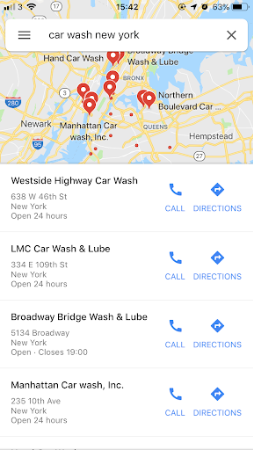
GMB in Google Map
What are the sources through which customers can reach my business?
When a customer search for the locally available product or services, they can be using various medium to take action. Searches can happen through various places which include:
- Assistance Voice Search
- Home Voice Search
- Map Browser
- Map App
- App Search
When you are in Google My Business, your probability of reaching customer increases. Your business will appear in the search result if someone is looking for a business like yours in that area.
Depending upon at which area the customer is searching, the result will be displayed on Google Maps or even in the Local Pack result. Your business will not appear if a customers’ search doesn’t match your business location.
When customers are using various sources, does it increase the chances of generating huge revenue?
No to forget that when prospective customers are searching for the product or service in the local area, they are most of the time ready to buy it. Creating Google My Business account will increase your visibility by increasing your revenue.
When customers are using so many sources to search for what they want, it is very obvious that your visibility among the customer will increase. This means there is a high chance that your potential customers are turning into revenue-generating customers.
If you are a local business, then it’s a very good platform to introduce your business to the locality. Using Google My Business is a very good start for the startup targeting the local people.
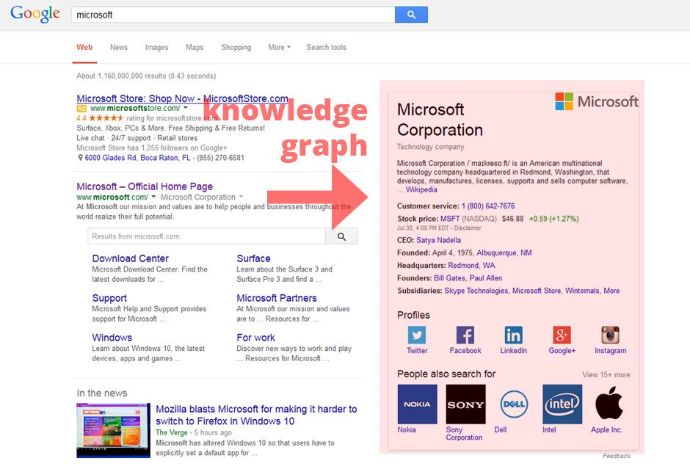
GMB Knowledge Graph
Can a startup with a low budget create a GMB Account?
Creating a GMB account is not concerned with how much budget you have in your business. This does not matter because it is completely free.
Yes, it won’t cost you a penny to create GMB. If you are a new business or new in SEO, then GMB is an easy and most affordable method to reach your potential customers.
Is Google My Business Interactive?
GMB is just not based on the information you provide to be in the be among the top list. You can make your Google My Business Profile interactive with the following elements:
- Post: It is information that you display in your profile to promote the offers or services directly through Google Maps and the Knowledge Graph.
- Q&A: This feature lets your customer directly interact with you by asking a question about your business on your GMB profile.
- Reviews: This is the most important feature where people who have connected to your business share their point of view regarding your business. This will impact your ranking and click-through rate.
These elements of the business let you know what your customer thinks about your brand and products and, if necessary, which are the part that can be improved.
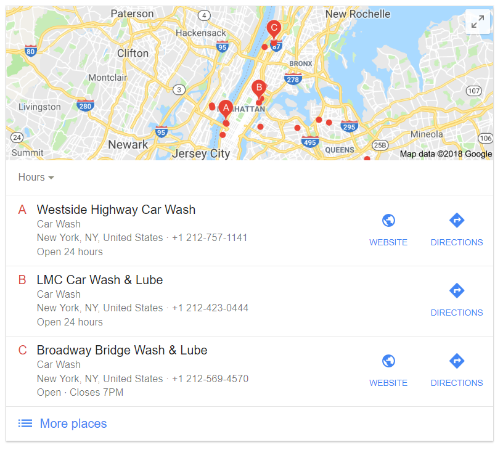
GMB Local Park
Can Google My Business generate Leads?
As people are busy in their life, they are looking for a business which matches their need near them. Therefore, creating a GMB profile for attracting local customers becomes very important.
Whenever people want to search for their needs, the first platform they think of is Google. And for the local searchers, Google is the premium platform to explore, which is why creating Google My Business is essential.
If you are not available in Google My Business, then there is a very high chance of losing your potential customers. In this competitive market, it easy for your competitors to take your customers.
The strategy that you need is to place your GMB profile in a digital marketing strategy to generate lead. The highest conversion that you get on your website is from locals, and getting your customer do this is by creating your GMB profile.
If you want to increase your lead and revenue, then you need to optimize your profile. And add your latest hours, respond to the reviews, and ensure that your address and phone number is up-to-date.
How to optimize the GMB profile?
Google My Business is an effective way to attract more customers in your business. Especially local customers are the core source of revenue. In such a case, optimizing your GMB profile becomes important.
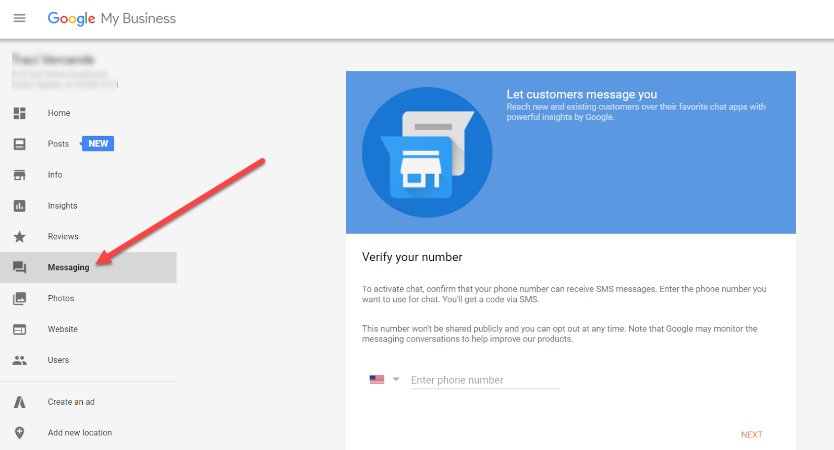
GMB Page
Share the latest information
Keeping your profile up to date is an important part of optimizing your profile. This means you need to share if any changes occur in your business, and you may also share the information that you are customer may cherish.
Updating your profile regularly is important for a business that is in GMB. Your customer will Google you before they buy a product from you or take your service.
When you can satisfy your customers through an online platform, then there is a very high possibility that they will choose you. You should know what your customer wants from you so that you can update the business and GMB profile accordingly.
Therefore sharing up-date should be your priority.
Engage your customers
When customers find you in Google, they might leave some questions regarding your business or product. Most importantly, they might call you to know your business or your product.
So that you can be with your potential customers, Google My Business lets you join the customer to answer what they want. If they call you, it becomes very easy for you to answer them, and if they leave questions, Google allows you to answer your customer.
Responding to the reviews, answering the questions, and getting the calls is what keeps your profile engaging when you interact with your customers that generate trust in the customer.
Customers’ trust is very important because after a time that trust can turn into loyalty. And customer loyalty is necessary for the business to operate in the long term.
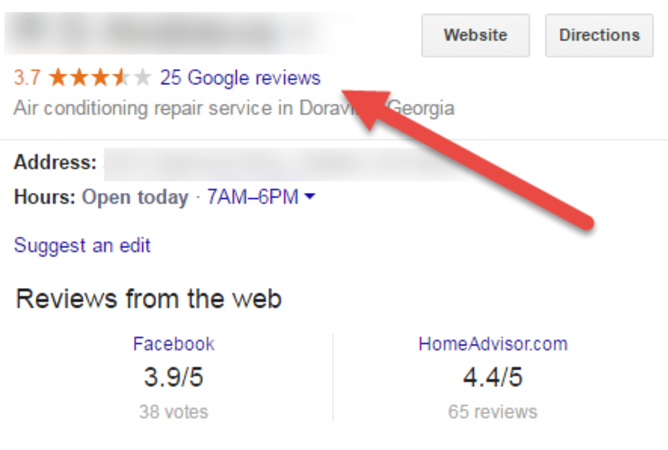
GMB Customer Review
Free mobile-optimized website
Developing an attractive website is the key to success in the digital marketing platform. Many marketers believe that because an attractive website draws the attention of the customers.
If you have a site that interacts with your customers, then you are already in a race to generate leads. Google My Business lets you build a free website that looks great enough to engage your customers.
The website that GMB creates for you suits both desktop and mobile making it customer-friendly. Moreover, GMB gives you information about the happening on the website, like which photo got noticed.
Discover customer opinion
Knowing and understanding your customers’ viewpoints is the most important thing in this competitive era. If you ignore what your customers think about you, your customers will not wait for you to notice they will shift to your competitors.
Google My Business will give you information about how your customers find you as a brand and who they react with your latest updates. Know all of these will surely benefit you in developing future strategies.
Moreover, you can track your customers’ calls, know where they are calling from, and know which photo they noticed.
Can Google My Business improve the ranking in search results?
In Google, the world’s largest site, you want to make sure that your business doesn’t get lost. GMB improves your visibility in Google, giving you the highest chance to be noticed by the potential customers searching for a similar product or service.
Google, as a word widely accepted digital platform, wants to provide users with the best online experience. This is the reason Google always tries to deliver the most relevant search result to the searcher.
This means if there is a search for Mexican food and you are a Chinese restaurant, then your GMB profile will not be displayed. Meaning Google algorithm will make sure that searcher get what they want even if your Chinese restaurant has the highest-ranking than any other Mexican restaurant.

Google My Business
Optimizing and managing your Google My Business profile becomes very important in Google. This is because if you want the highest ranking in the search result, which can generate a maximum click on your GMB profile.
When there is a maximum click, there is a possibility that many people visited your business website. This generates maximum traffic and leads on your website, helping you rank on top in the search result.
Now you know all about Google My Business and may want to create your own GMB profile. This is how it is done
Steps to create Google My Business Profile
- Search Google My Business in Google and the link to create an account.
- Click on the Start Now button.
- Sign-in with your Google Account. If you don’t have one create the account first.
- Input your Business Name and click next
- Input the location of your business and click next
- Now you got the option that you got to choose:
- Input your business address if you serve your customers at your business address and click next. OR
- Input your business address and click on “I deliver goods and services to my customer and click next.
- List the services area and click next.
- Find the business category and click next
- Input business URL or number, then click Next.
- There is a need to verify your account for the business. In order to proceed for the verification, you need to click finish.
- Select the verification options that suit you. You can verify it by email, phone, or Google Search Console. Once you receive code, enter it in Google My Business.
You might be wondering if you can make a GMB profile or not.
Who can make a GMB profile?
Any product-oriented or service-oriented business can create a GMB profile, which includes: Retail stores, Plumber, Manufacturing organization, Restaurant, E-commerce store, Care dealership, Utility provider, and many more.
Moreover, even if you do not have a physical address, Google allows you to create Google My Business profile. Which means if you are a small business that provides service or product can also open GMB profile.
This can be a very good opportunity for all types of businesses to establish in the digital platform.
Where can I access my GMB account?
You can get access to your GMB account through desktop as well as from mobile. Which means you can access it through browsers or through the app.
When you use the app for getting access to your GMB account, you can’t remove your GMB listing or transmit the ownership to others. However, it allows you to keep an eye on your followers and check how your GMB account is performing.
Final Thoughts
Now you know all about Google My Business. If you are thinking of creating GMB, create now. Want help with creating your GMB profile? Contact Addicted 2 PPC, we can help you.

